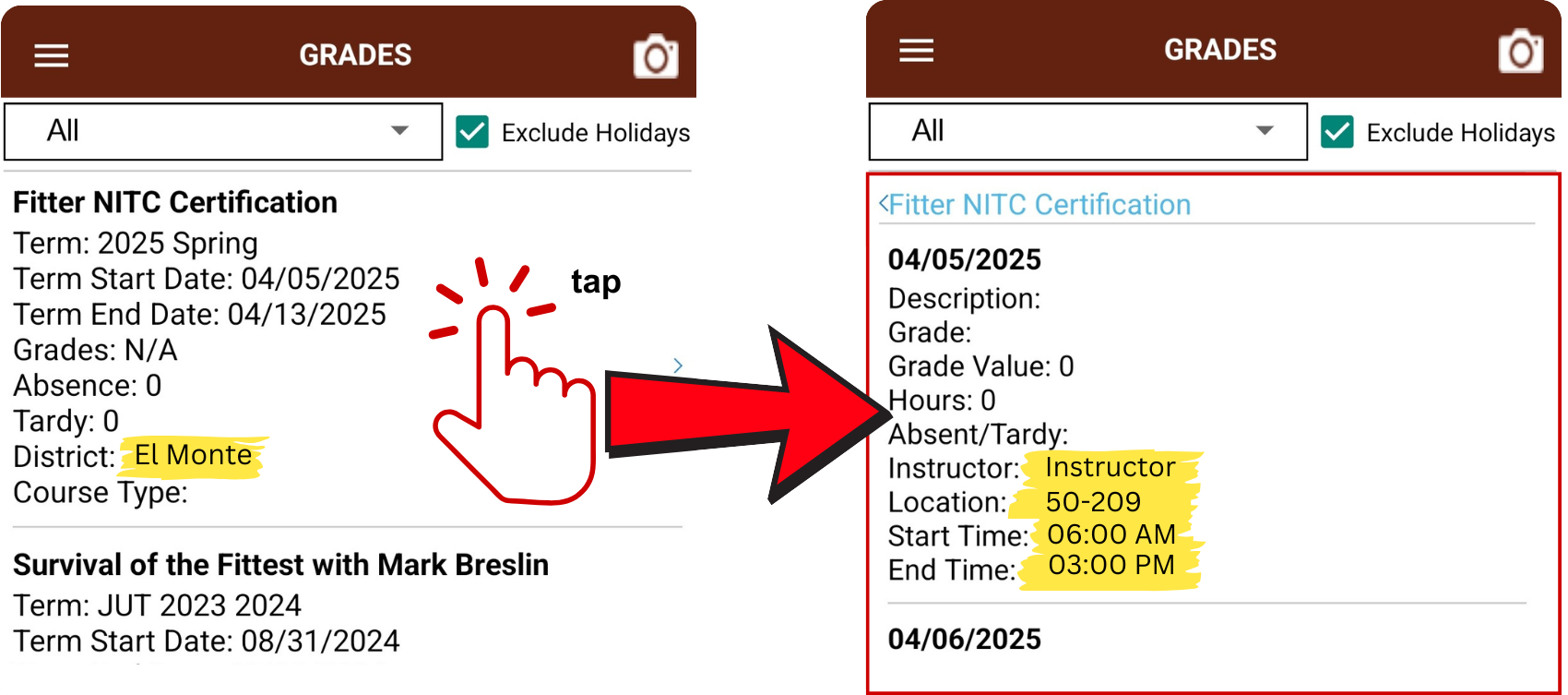Click the button below to download the How To Check My JUT Class Schedule instructions:
-
Click the Member Login button below:
-
Click the Login / Login Request button to enter your username and password.
USERNAME:
- Your 7-digit UA Card # + "AJ" (MUST BE IN CAPS).
- Example: If your UA Card # is 1234567, then 1234567AJ is your username.
PASSWORD:
- The last four digits of your social security number.
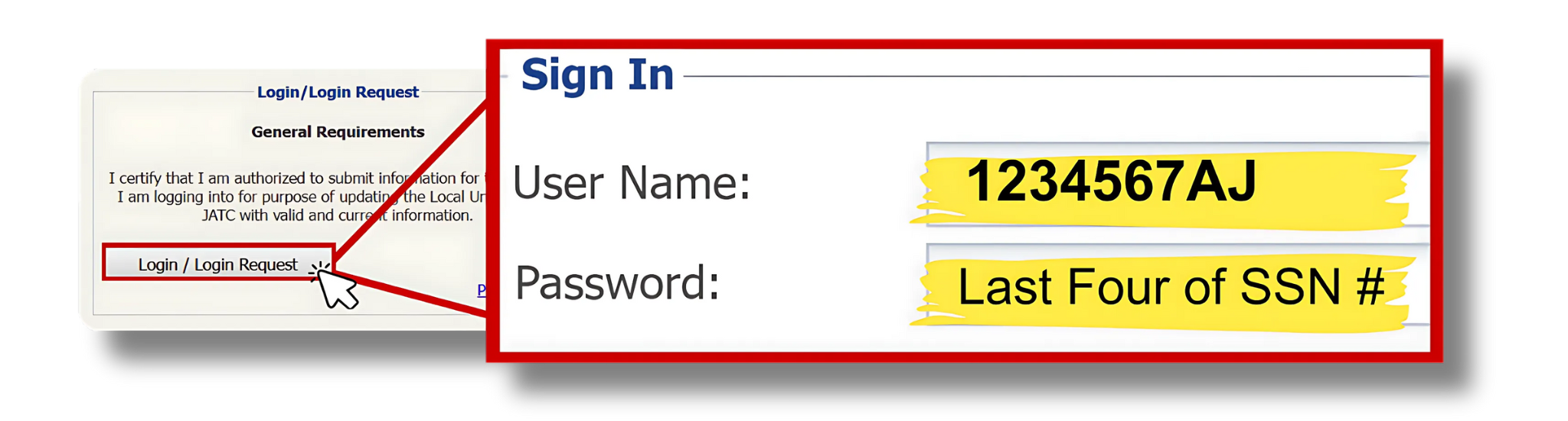
After entering your username and password, click the Sign In button.
-
Select View Grades/Schedule from the left navigation menu.
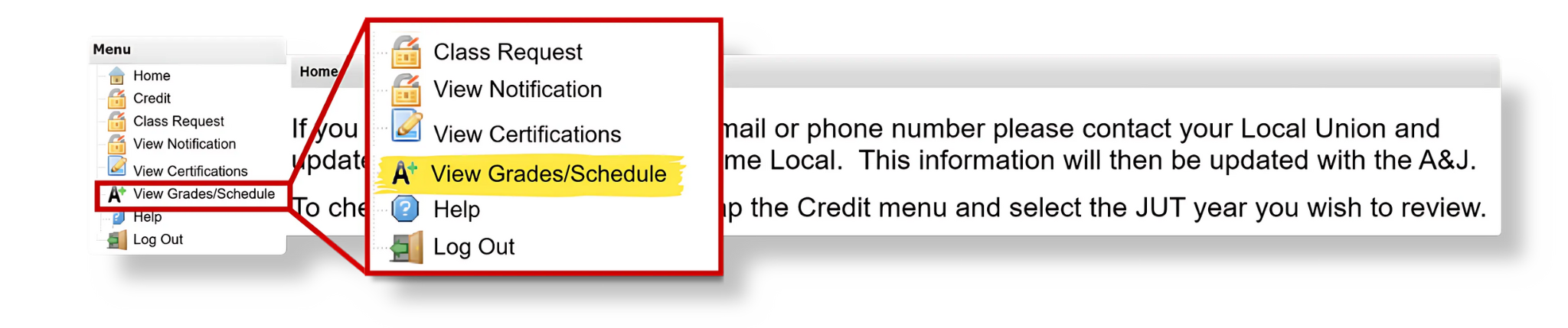
- Class dates and training center details are listed here. Click on the course name to view all class details.
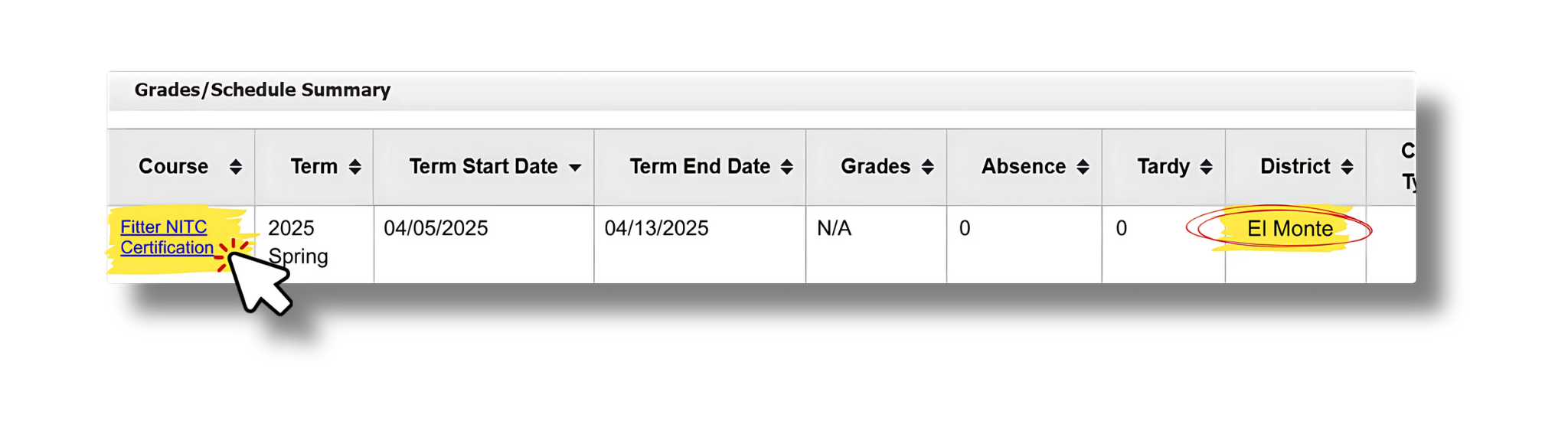
- All class dates, the instructor, location (room number), and times are listed here.
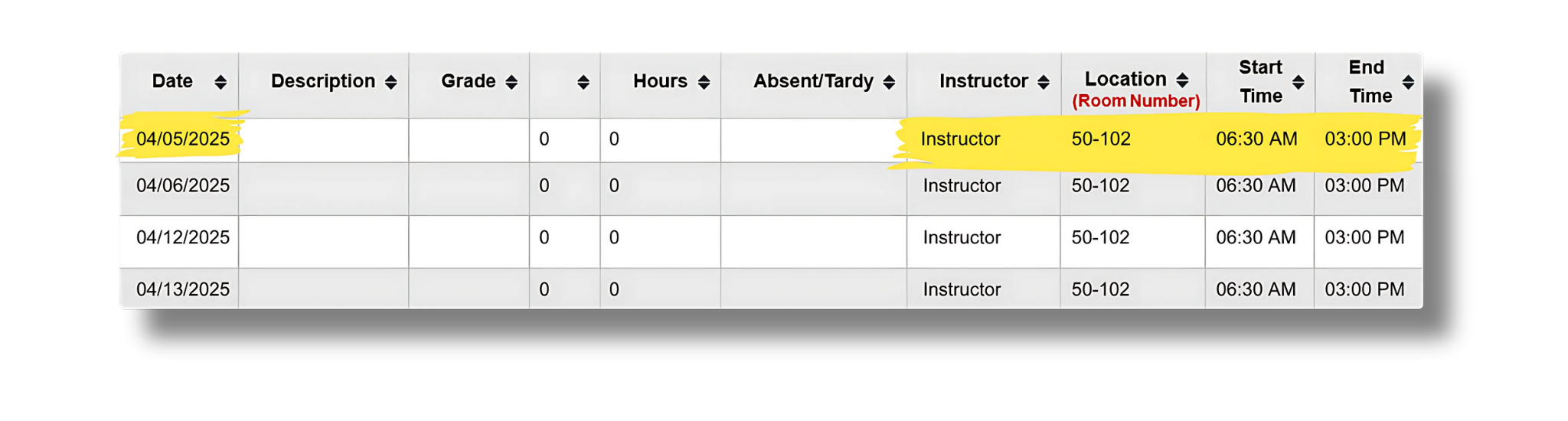
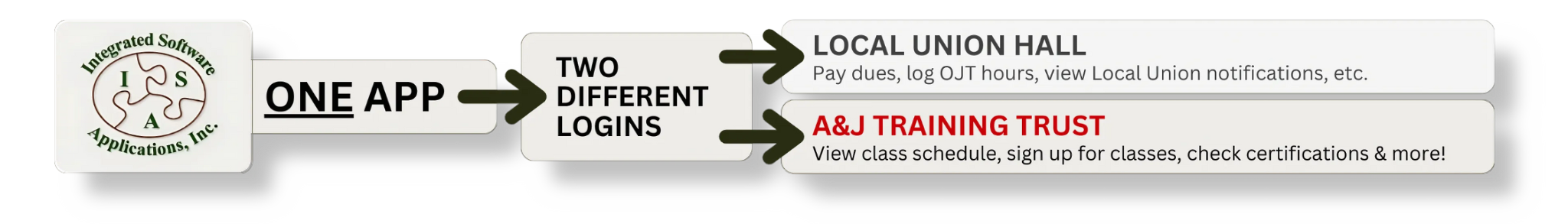
Your A&J Training Trust member profile is different from your Local Union profile. Both profiles are accessible through the ISAQR app, but your A&J Training Trust login is different from your Local Union login.
Download the ISAQR App to access your A&J Training Trust member profile from your Apple or Android device.
Click the button below to get the ISAQR APP on your Apple device:

Click the button below to get the ISAQR APP on your Android device:

Once downloaded, it’s on your phone!
Simply open the app anytime to access your profile and manage your training needs
-
Open the ISAQR APP on your phone & login with your A&J Training Trust username & password.
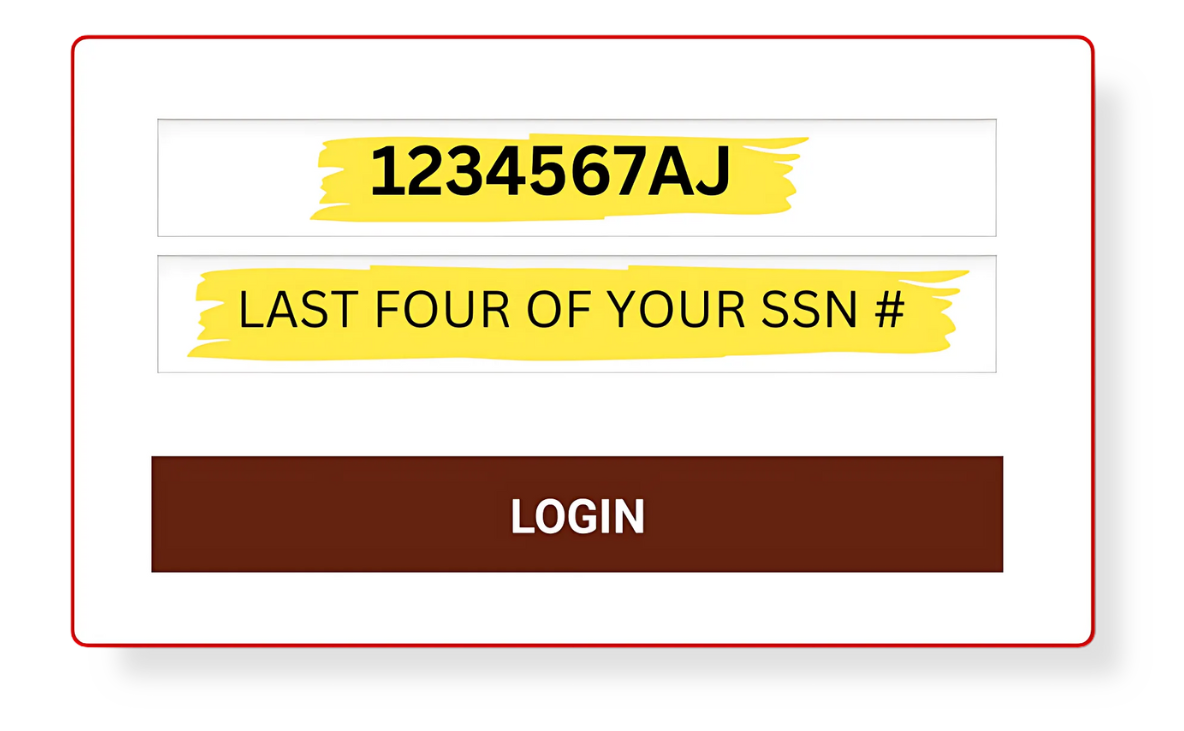
USERNAME:
- Your 7-digit UA Card # + AJ (MUST BE IN CAPS).
- Example: If your UA Card # is 1234567, then 1234567AJ is your username.
PASSWORD:
- The last four digits of your social security number.
NOTE: Your A&J Training Trust username and password is different from your local union login credentials.
-
Tap the Hamburger Menu and select Grades from the menu.
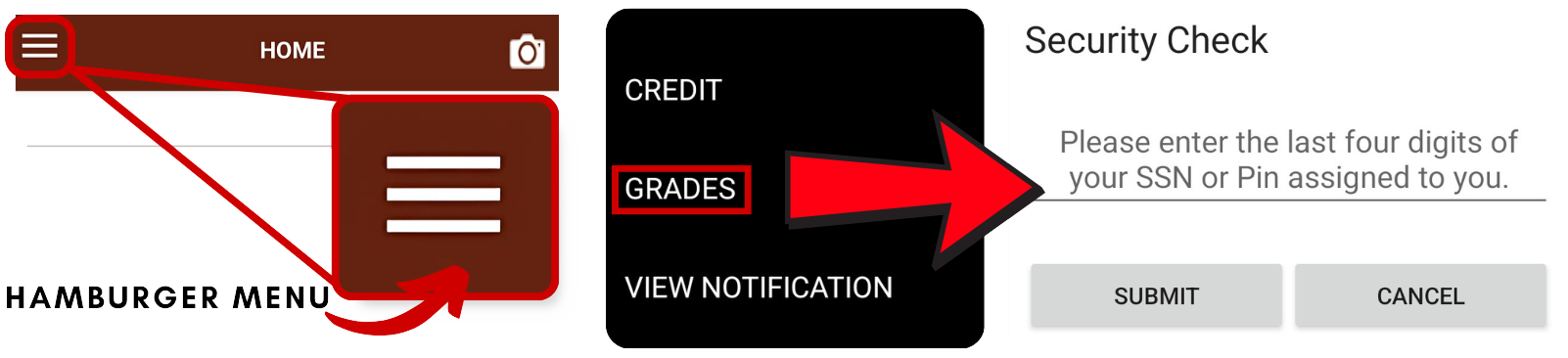
PRO-TIP:
If the menu items outlined above do not match, use the hamburger menu  to log out and sign back in with your A&J credentials. This may occur if you are logged in under your Local Union credentials.
to log out and sign back in with your A&J credentials. This may occur if you are logged in under your Local Union credentials.
- View your upcoming classes here.
- All classes & corresponding training center information appears here.
- Tap the course name for:
- Class dates
- The instructor
- Location (room number)
- Times