View your class schedule, sign up for classes, check your certifications and more by clicking the member login button below.
Please scroll down for new login instructions to access your A&J Training Trust member profile.
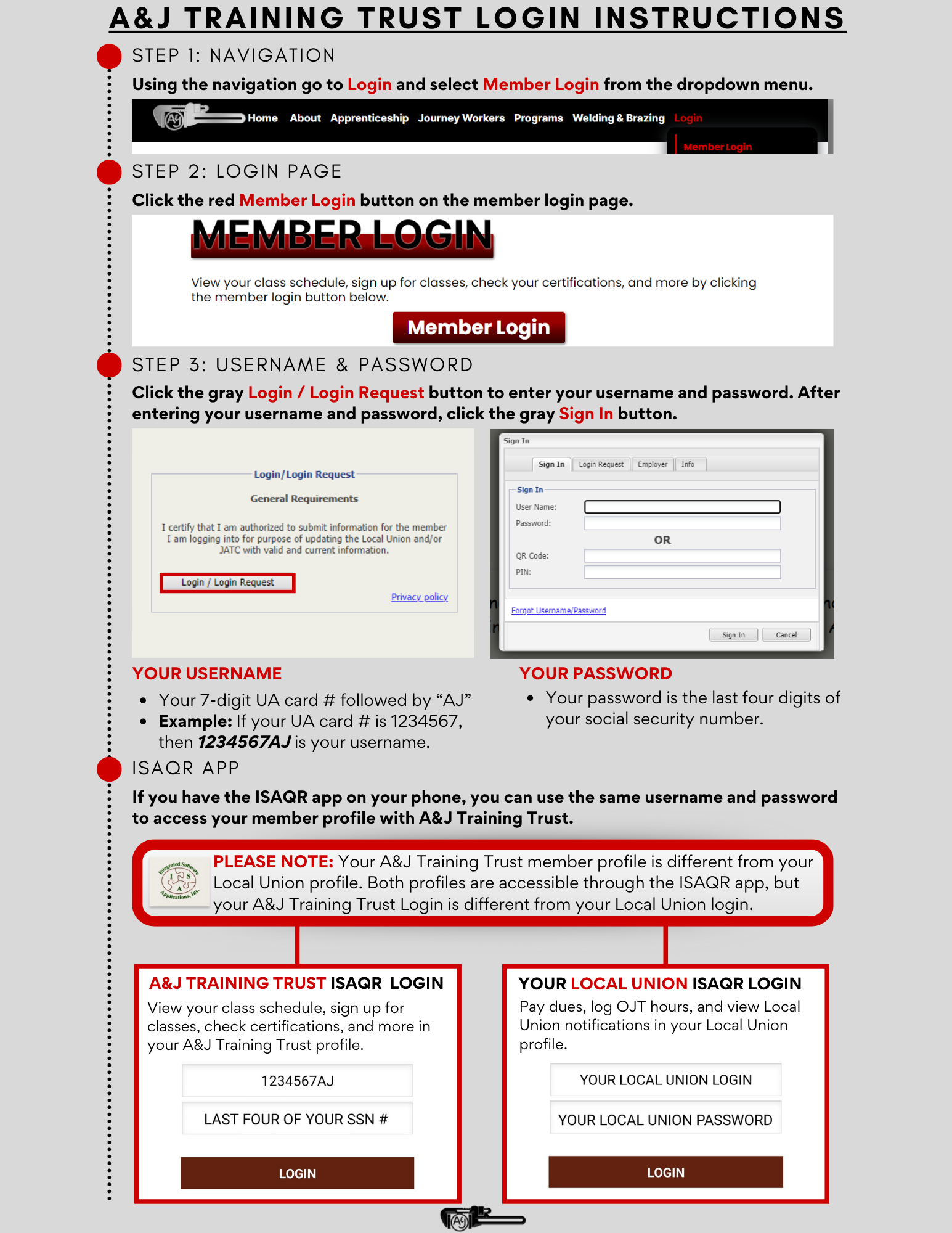
Click the button below to download the A&J Training Trust Login Instructions:
- Click the Member Login button below:
-
Click the gray Login / Login Request button to enter your username and password.
YOUR USERNAME:
- This is your 7-digit UA card # followed by “AJ”. Please note that AJ is case-sensitive and must be capitalized.
- Example: If your UA card # is 1234567, then 1234567AJ is your username.
YOUR PASSWORD:
- Your password is the last four digits of your social security number.
After entering your username and password, click the gray Sign In button.
-
Download the ISAQR App to access your A&J Training Trust member profile from your Apple or Android device. If you already have the ISAQR app on your phone simply login with your A&J Training Trust username and password to view your class schedule, sign up for classes, check certifications, and more.
Your A&J Training Trust member profile is different from your Local Union profile. Both profiles are accessible through the ISAQR app, but your A&J Training Trust login is different from your Local Union login.
Click the button below to get the ISAQR APP on your Apple device:
 Click the button below to get the ISAQR APP on your Android device:
Click the button below to get the ISAQR APP on your Android device:

After downloading the ISAQR app on android or apple device, you can use the same username and password to access your member profile with A&J Training Trust.